- Upload the audio file (mp3, wav, etc.) in a site.
- In blogger, make a new post, and click the tab Edit HTML on the right top corner.
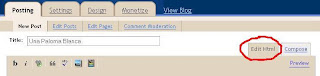
- Write the following to your post:
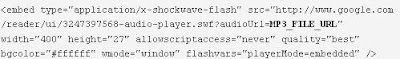
- Replace MP3_FILE_URL above with the url of your audio file.
- Click Publish Post.
To embed video files, here is what you should do:
- Upload the video to You Tube.
- In You Tube, click Embed under your video.
- Click the URL of the video and copy it.
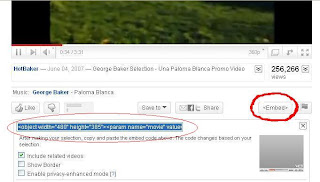
- In Blogger, make a new post.
- Click Edit HTML.
- Paste the code from You Tube to your blog post.
- Click Publish Post.


Thanks for your explanation, I get difficulty in uploading video.After this I'll try to upload it again.I hope I can do it.
ReplyDeleteI really appreciate your clear explanation. Thank you very much. I'll soon give a go...
ReplyDeleteBu Anis and pak Muhadi, good luck.
ReplyDeleteDear Madam,
ReplyDeleteI have sent my final assignment of Internet for Language Teaching and Learning. I hope you would like to read it and I am very grateful whether you desire to give the comments.
Because last Tuesday was the last meeting so I would like to thank you a lot for your nice teaching and material. I hope we can still contact by email
Sincerely
Slamet Muljo Santoso
Thank you, pak Slamet. I've received it.
ReplyDeleteMom, Thank you very much forgiving us the tip how to make website. I'll try to create it.
ReplyDeleteYou're welcome. Please let us know the URL of your website when it's done. :)
ReplyDelete